Adding WBS Codes
This feature allows you to track WBS breakdowns at portfolio, program and project levels.
Navigation Path: Portfolio>Setup>WBS
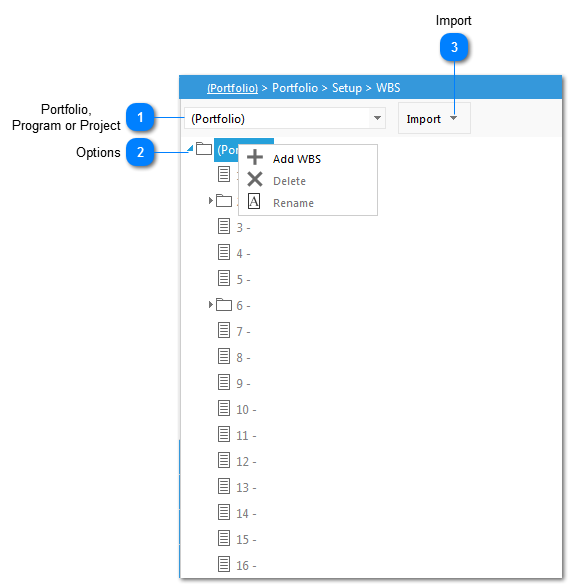
Adding WBS CodesThis feature allows you to track WBS breakdowns at portfolio, program and project levels.
Navigation Path: Portfolio>Setup>WBS
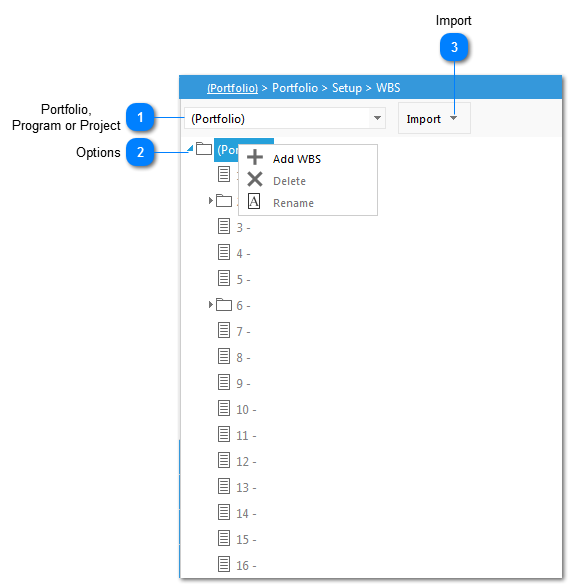 |