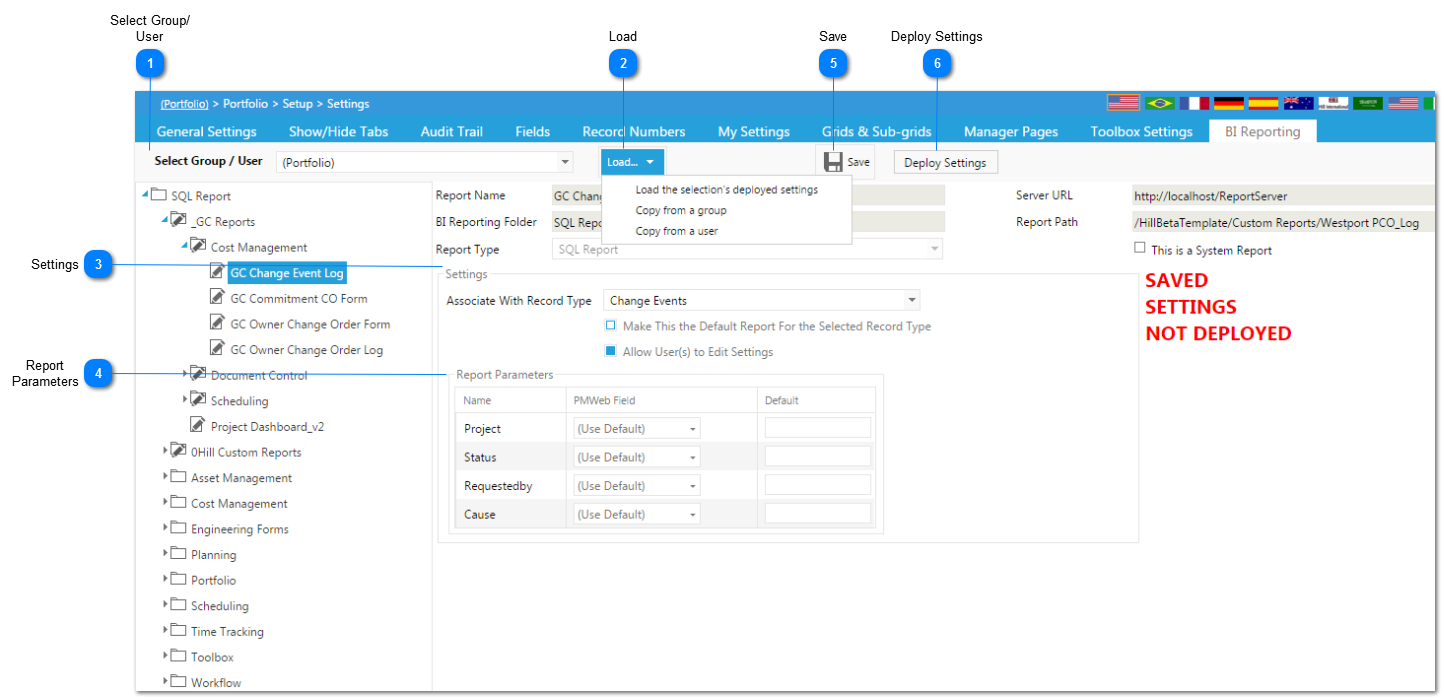This feature allows you to setup and deploy My Settings options on a portfolio, user group, or individual user basis, controlling the default look information displayed on a user's homepage.
Navigation Path: Portfolio>Setup>Settings>My Settings
 Select Group/ UserSelect the Group or User these settings will apply to. Settings may be deployed at the Portfolio, User Group, or Individual User level.
|
 LoadClick Load to display the deployed settings. Alternatively, click to copy the settings from a group or user.
|
 SettingsThis section allows you to:
-
Associate the report with a PMWeb record type -
Make the report the Default for the record type -
Allow or prohibit users from editing report settings
|
 Report ParametersThis section allows you to select defaults for the report parameters such as Project, Status, etc.
|
 Save Click Save to save your data.
|
 Deploy SettingsOnce all settings have been determined for the user or group, click on Deploy Settings.
|