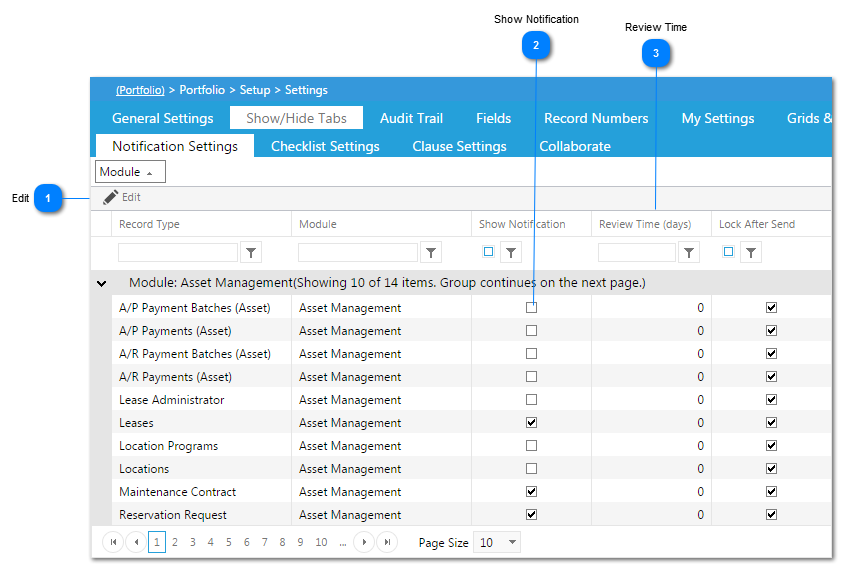This feature allows you to display the Notifications tab on forms. (Notifications are used to email external/internal users project related information).
Navigation Path: Portfolio>Setup>Settings>Show/Hide Tabs>Notification Settings
 EditHighlight the record types you would like to modify and click Edit.
|
 Show NotificationClick to display or hide the notifications tab in the selected record types.
|
 Review TimeEnter the notification default review time if required.
When changes are complete, click the Update Records icon.
|