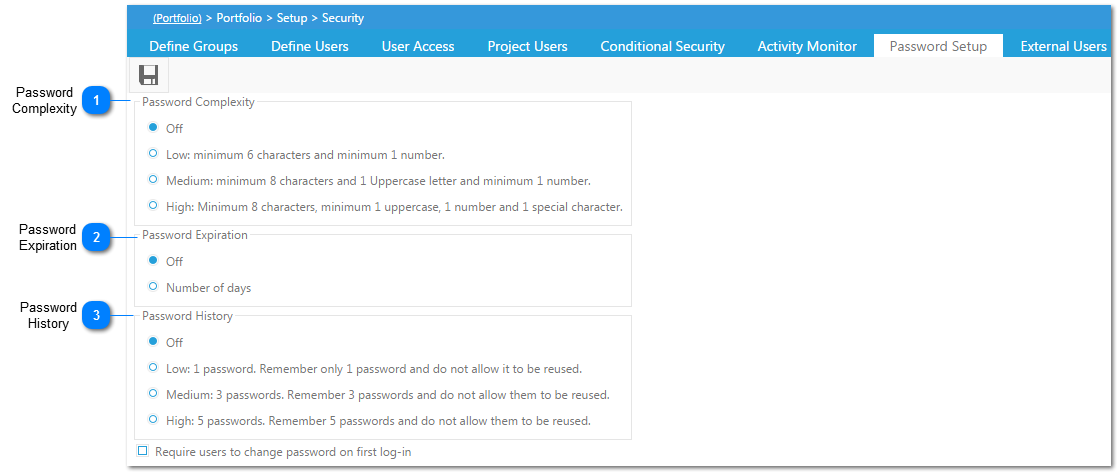This feature allows you to set up rules that define governing user passwords.
 Password ComplexitySelect one of the following options:
Off: No Character Limitations will be set
Low: All passwords will require a minimum of 6 characters including at least 1 number
Medium: All passwords will require a minimum of 8 characters including at least 1 upper case letter and 1 number
High: All passwords will require a minimum of 8 characters including at least 1 upper case letter and 1 number and one special character (e.g. ! # * $)
|
 Password Expiration
Select one of the following options:
Off: Password will never expire
Number of days: When chosen, you will be able to select the number of days before a password expires and requires that the user change it.
|
 Password HistorySelect one of the following options:
Off: Users can reuse any previously used password
Low: User will not be allowed to use the last password that they used
Medium: User will not be allowed to use the last 3 passwords that they used
High: User will not be allowed to use the last 5 passwords that they used
|