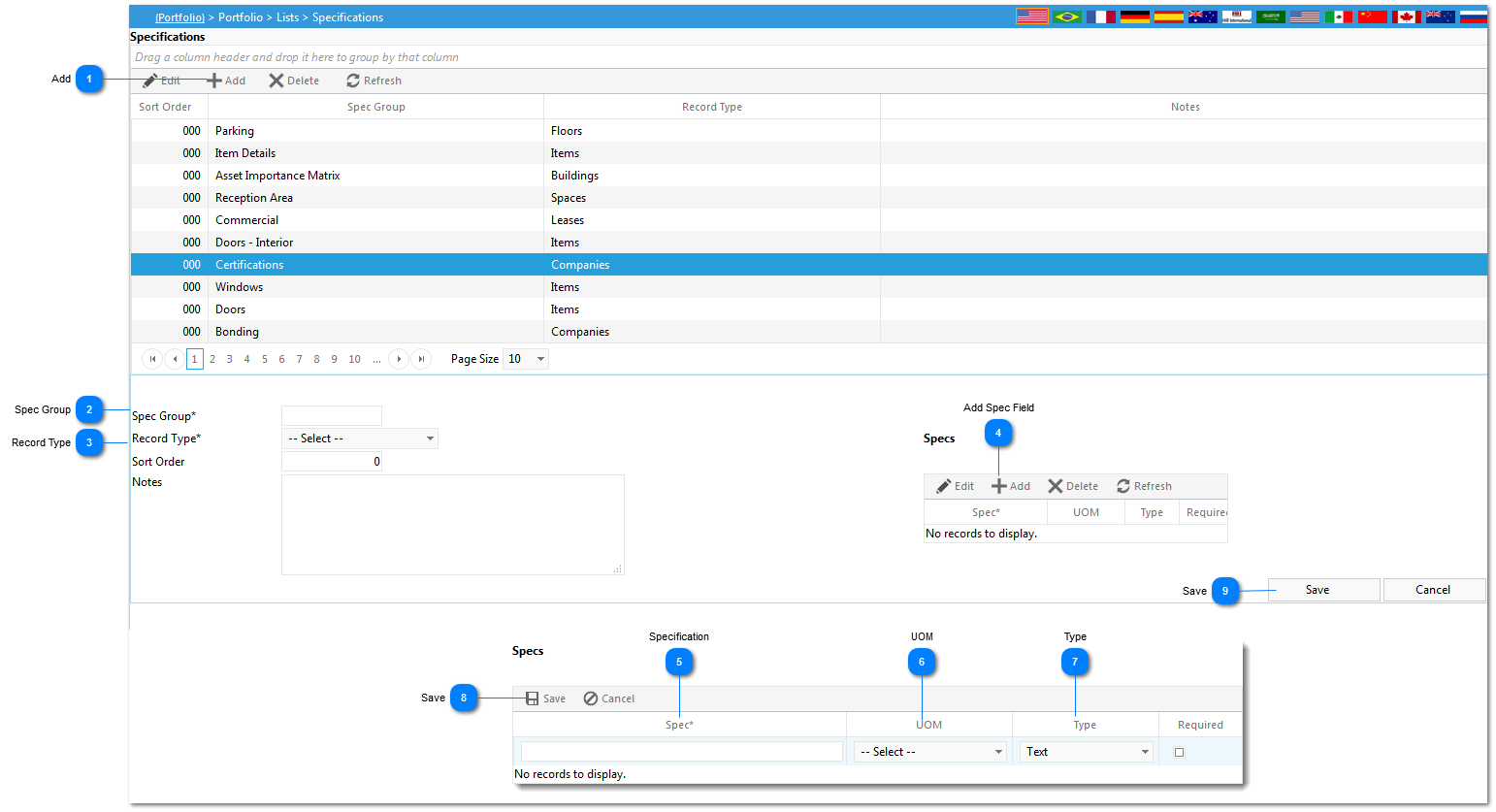An unlimited number of custom fields called Specifications can be created in a variety of formats including integer, double (number), currency, date, Boolean (checkbox), List (existing or custom dropdown), and text. The custom fields can be grouped into one or more sub-tabs and easily configured by your Administrator.
Navigation Path: Portfolio>Lists>Specifications
 AddClick to add a new Specification
|
 Spec GroupEnter the name for the Specification Group
|
 Record TypeSelect the Record Type that you wish to associate the Specification Group with.
|
 Add Spec FieldClick to add a new Specification.
|
 SpecificationEnter the Specification name.
|
 UOMSelect a unit of measurement from the drop down.
|
 TypeSelect the data type from the drop down.
|
 SaveClick to save the new Specification.
|
 SaveClick to update the Specification Group with the new Specification.
|