Viewing WBS Records linked to a Project
Once you have linked a WBS Code to a record, you can then view the linked records on the Project form
Navigation Path: Portfolio>Lists>Projects
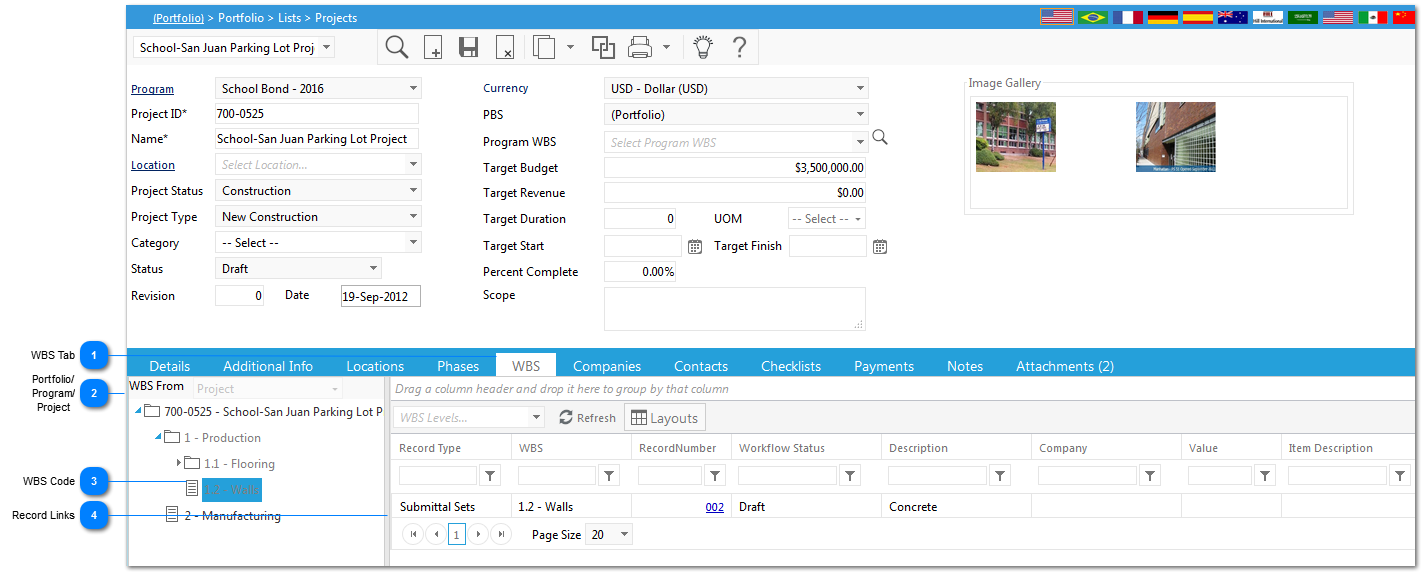
Viewing WBS Records linked to a ProjectOnce you have linked a WBS Code to a record, you can then view the linked records on the Project form
Navigation Path: Portfolio>Lists>Projects
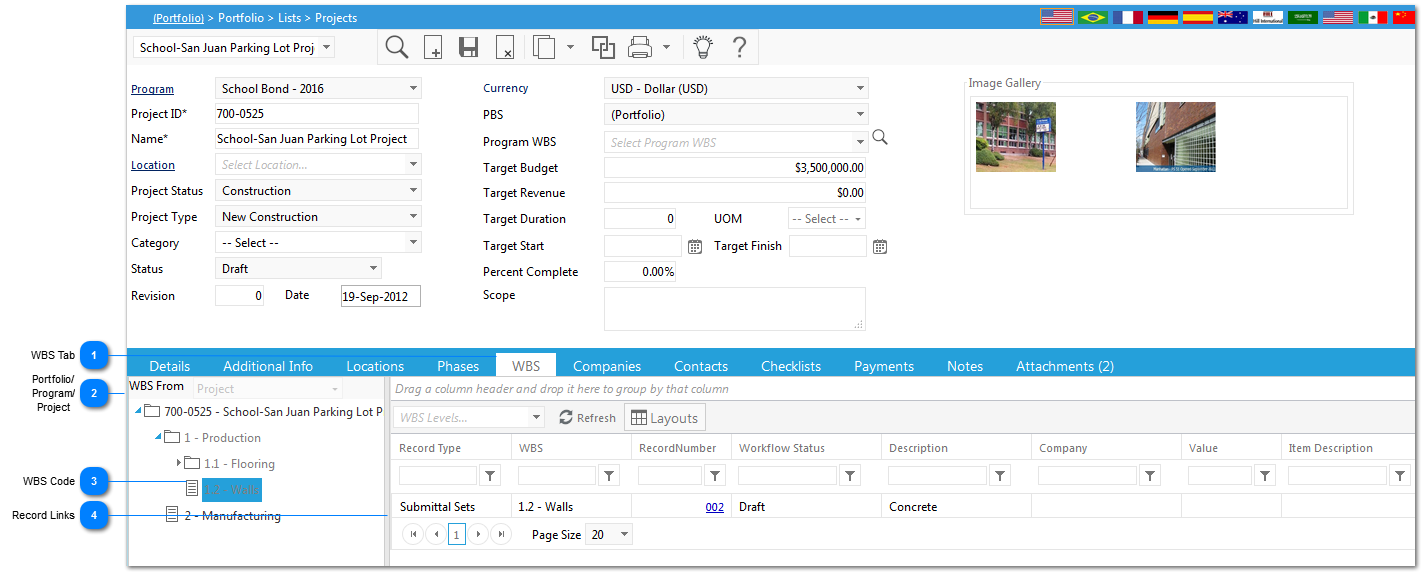 |