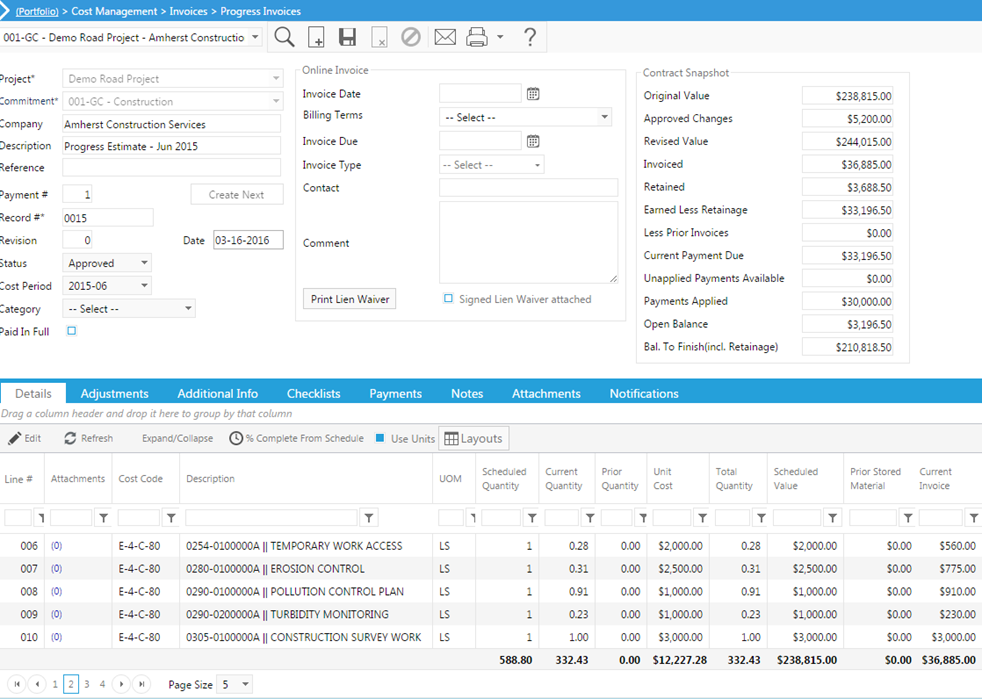Cost Ledgers
The Cost Ledger tracks all costs for your project by Cost Code, quantity, unit cost, total cost, and transaction type. This tool is typically used for integration with accounting systems, reporting, or for administrators to troubleshoot where PMWebs cost data is comming from. This not typically a module that end users will ever use.
Navigation Path: Cost Management > Budgets > Cost Ledgers
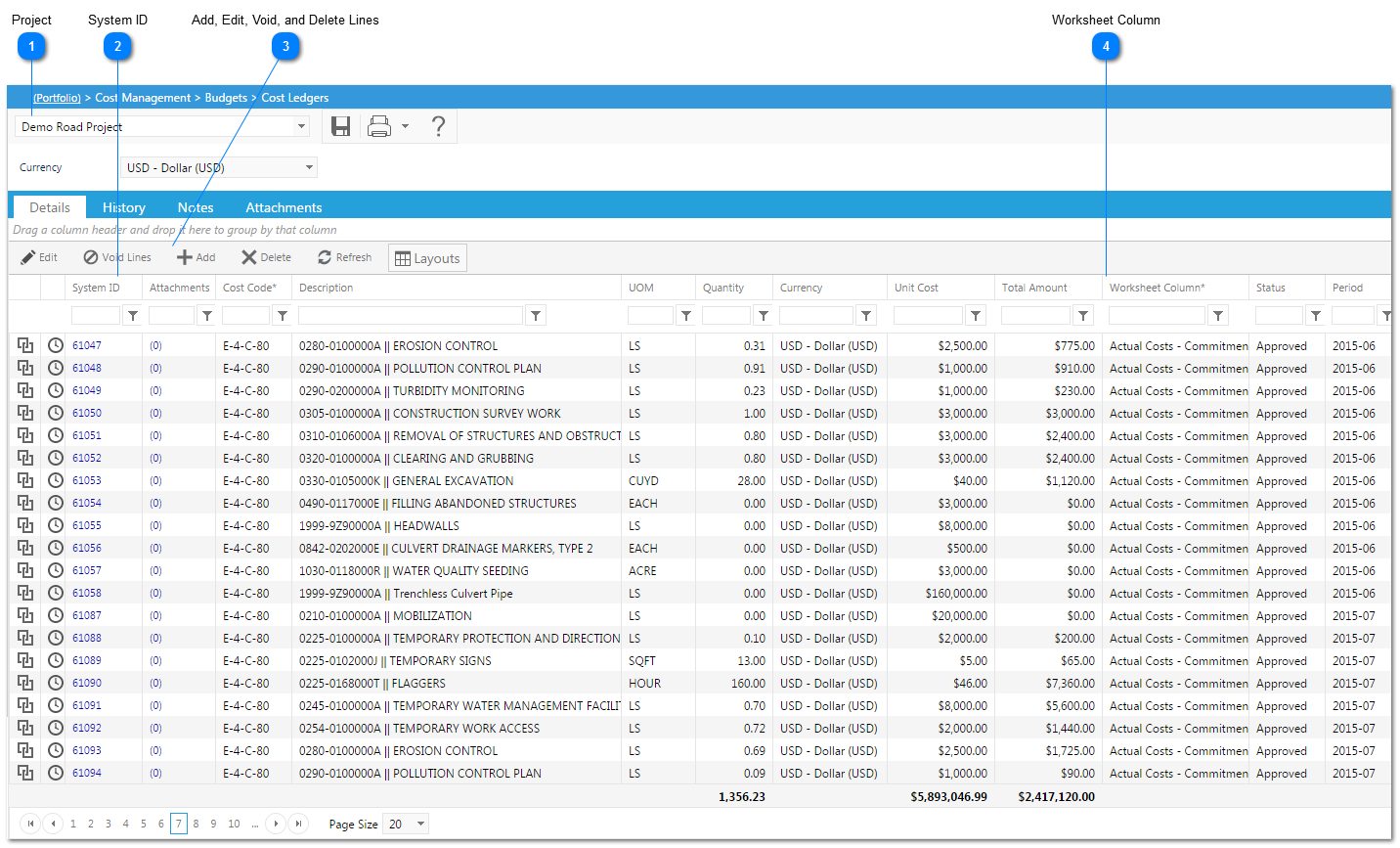
|
The worksheet column lets you know what type of transaction this is (i.e., budget, commitment, invoice, etc.). These are the same worksheet columns types that can be selected when you set up a Cost Worksheet in the Define Worksheets module.
|