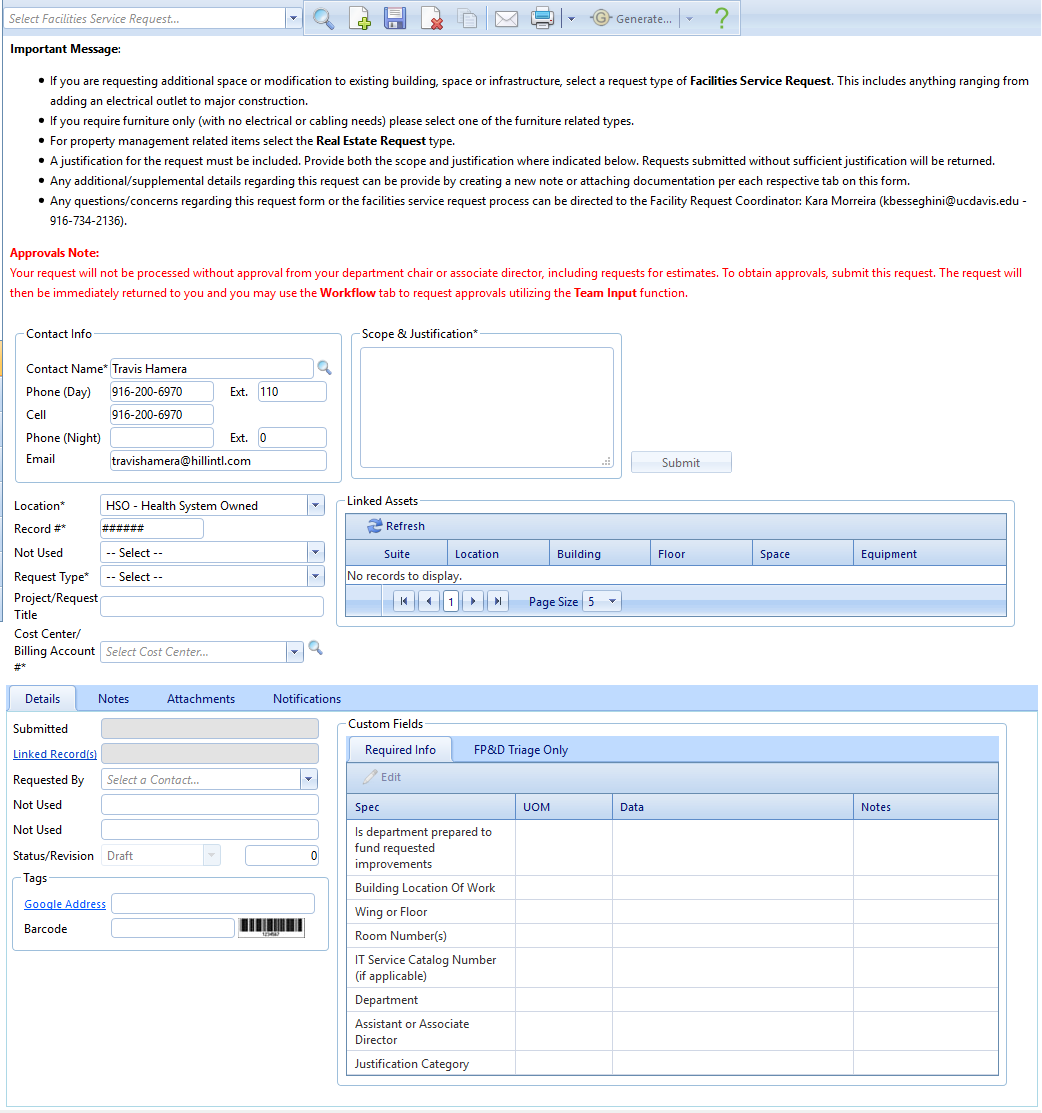Create & Submit an FSR
<TODO>: Insert description text here... And don't forget to add keyword for this topic
-
Select the appropriate Location
-
Select the appropriate Type
-
Provide your Cost Center
-
Provide a clear Description and Scope/Justification
-
Verify/Update Contact Info (user submitting request)
-
Provide the Requested By (if not the contact - e.g. contact is submitting on behalf of another user)
-
Provide values for all fields on the Required Info tab of the custom fields
-
Click the Submit button
-
A task will be assigned to the submitter to obtain approvals. Attach appropriate documentation of approvals using the Attachments tab
-
On the Workflow tab, select Approve and click Save (within the workflow tab, not at the top of the form)