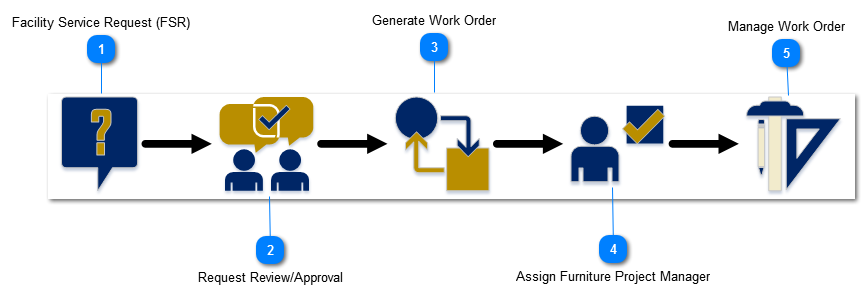Furniture Work Order Initiation
<TODO>: Insert description text here... And don't forget to add keyword for this topic
-
FSR
-
Add new request (select appropriate request type)
-
Select the correct cost center
-
Verify contact & request by values
-
Provide summary title and detailed scope
-
Provide required custom fields
-
Submit
-
Obtain Approvals
-
Kara Review
-
Espie Approval
-
Generate Work Order
-
Work Order
-
Espie
-
Change Project to one of the annual furniture projects (recharge vs. non-recharge)
-
Update Progress
-
Update Priority
-
Add Notes to PM
-
Assign PM
-
PM
-
Update Progress
-
Update Remarks to Requestor
-
Update Priority
-
Update Notes