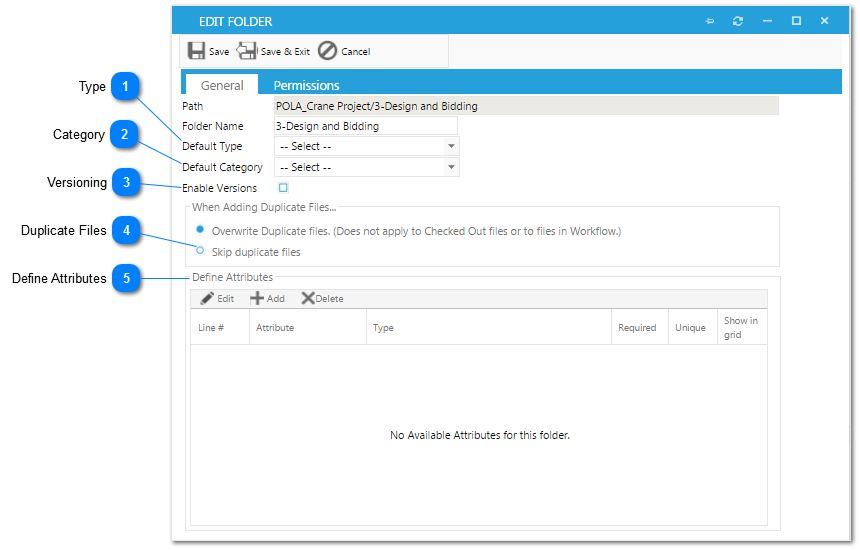By clicking on the Edit Folder you can customize your folder general settings and permissions down to a user level.
 TypeUse the drop down list to select the type of the folder.
|
 CategoryUse the drop down list to select the category for the folder.
|
 VersioningBy checking "Enable Versions", PMWeb will keep track of versions of the uploaded documents. If this is turned on for a folder, a file cannot be re-uploaded under the same name, instead a new version must be created.
|
 Duplicate FilesChoose what you want the system to do with files that are duplicates.
|
 Define AttributesFor each attribute you create, you specify its data type. The available types are: text (default), date, boolean, list. If you select "List", a dop-down list appears in the Type field. Select a list of possible values for the attribute.
Note: multi-file upload is not allowed in folders with defined attributes.
|
|