Initiate a Furniture Work Order
<TODO>: Insert description text here... And don't forget to add keyword for this topic
-
On the original FSR, click the Generate > Work Order tool to initiate a furniture request, then click OK.
-
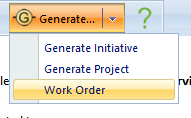
-
Click the Linked Records label on the FSR details tab, then click the work order you just created.
-
In the Work Order record, change the Request Type to Standard Furniture Request and update the work order scope to describe the specific details of your project's furntiture needs sufficient that staff can prepare their detailed estimate.