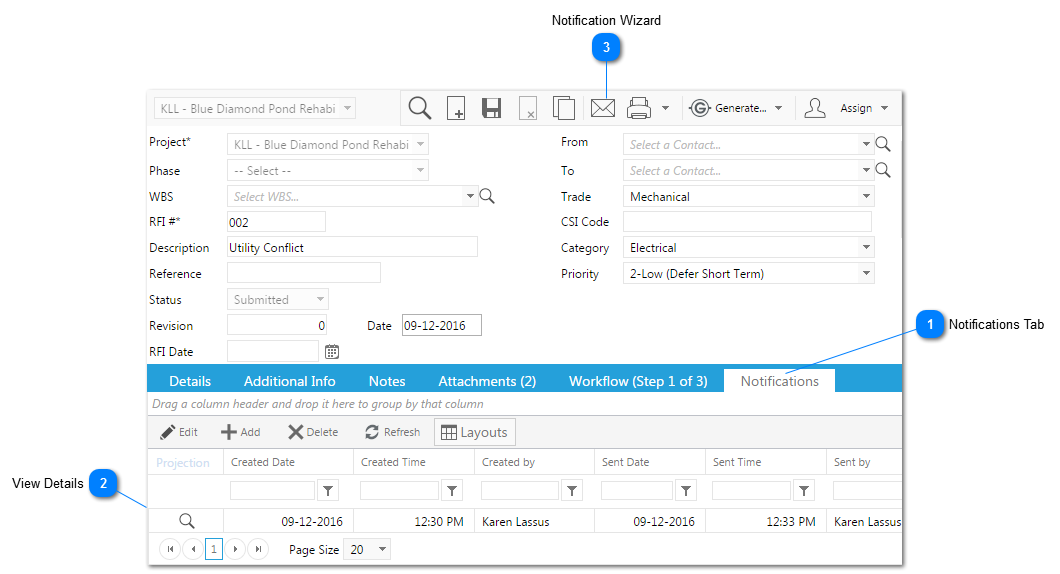The Notifications tab allows users to send email notifications to internal or external resources. Notifications are used to send any PMWeb record, any or all of its supporting data (such as forms and attachments) and its hyperlink to one or more recipients as an email. PMWeb automatically logs outgoing notifications as well as the email responses received.
Notifications are available throughout PMWeb and have many of uses, including:
- Distributing RFPs and Invitations to Bid,
- Generating and distributing reports,
- Managing “on the fly” workflows.
 Notifications TabThe Notifications Tab for every record displays a log of all of the Notifications that have been sent from this record using the  button. Once an email notification is sent, it will show in the Notifications tab. This provides an audit trail of when you sent the email, to who, etc. button. Once an email notification is sent, it will show in the Notifications tab. This provides an audit trail of when you sent the email, to who, etc.
Note: this tab is purely informational/view only.
|
 View DetailsClick the magnifying glass in the line item to view the details of any notification what was sent.
Note: any item that does not have a "Completed Date" will show up on the "Notifications Inbox" on the home screen of the users that the Notification was sent to.
|
 Notification WizardThis button will launch the Notification dialog box. Please see the next section for more details.
|