Permissions
Here you can create folder specific permissions that are separate from PMWeb's regular project security. You can define role permissions and even drill down to a user level permission.
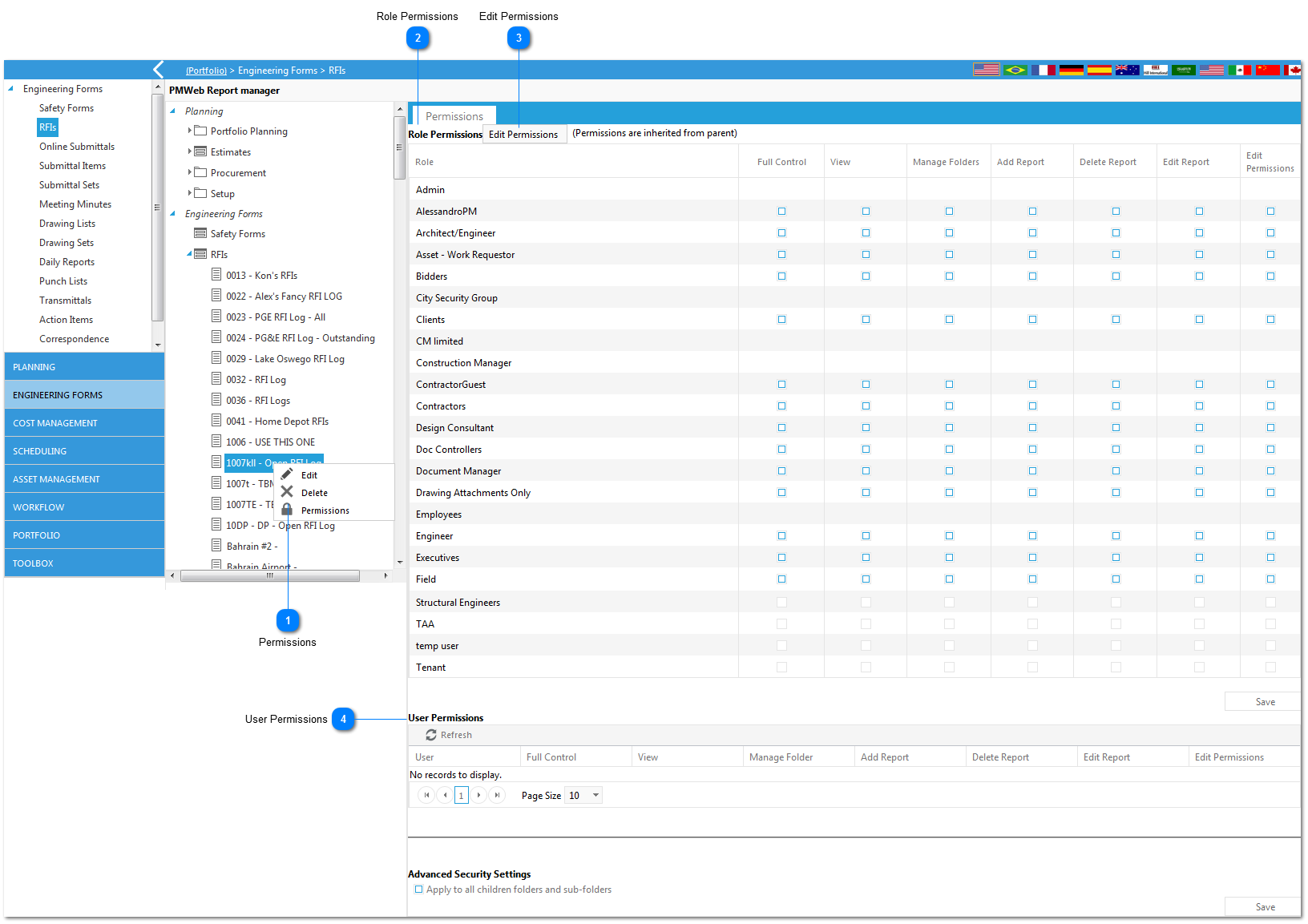
PermissionsHere you can create folder specific permissions that are separate from PMWeb's regular project security. You can define role permissions and even drill down to a user level permission.
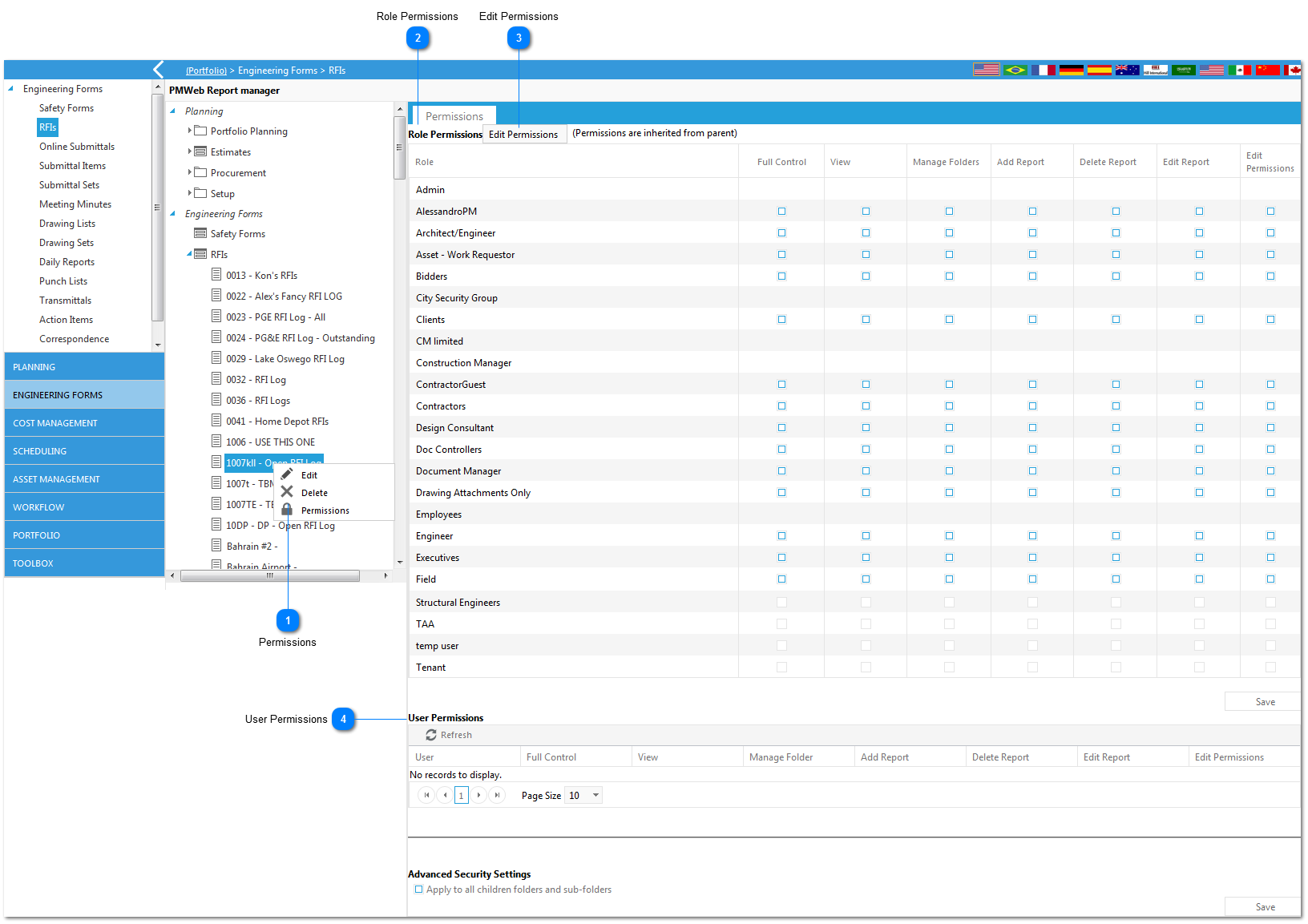 |