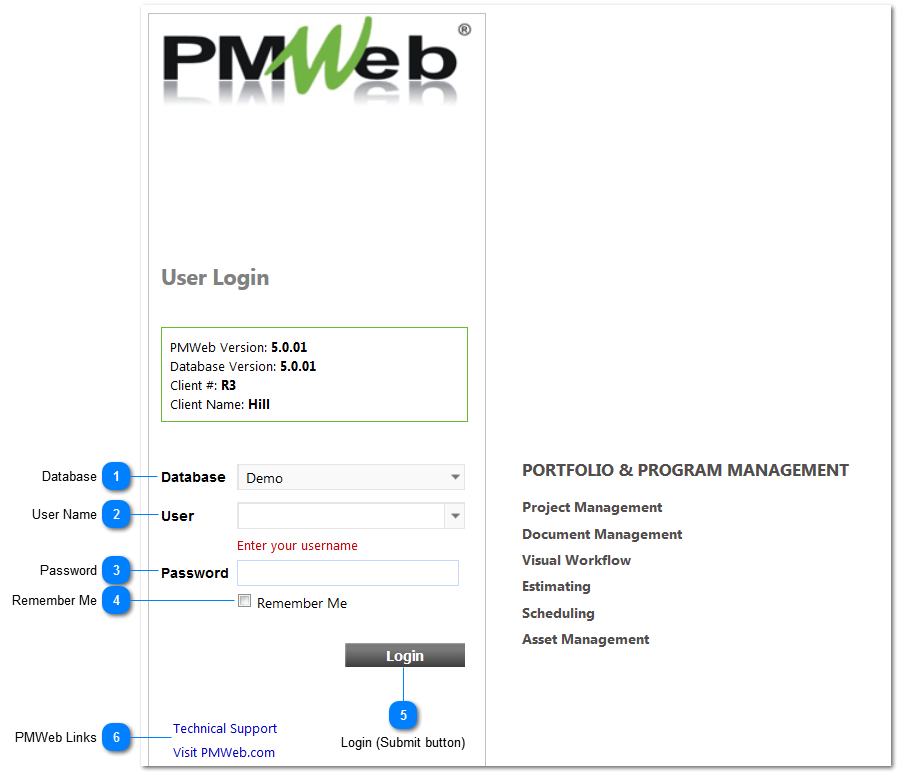Enter your Compass/PMWeb URL in the browser (this will be provided by your Compass Administrator) and Enter the information noted below.
 DatabaseSelect PMWeb.
|
 User NameEnter the user name provided by the Compass Administrator.
|
 PasswordEnter the password. If a first time user, this will be provided by your PMWeb Administrator. Each user can change this password after initial login (see My Settings section). |
 Remember MeClick to have your computer save your login credentials. Make sure you are not on a shared or public computer if you click this box.
|
 Login (Submit button)Press Login to enter to the database.
|
 PMWeb LinksThese links will direct you to the PMWeb site containing additional product information.
|